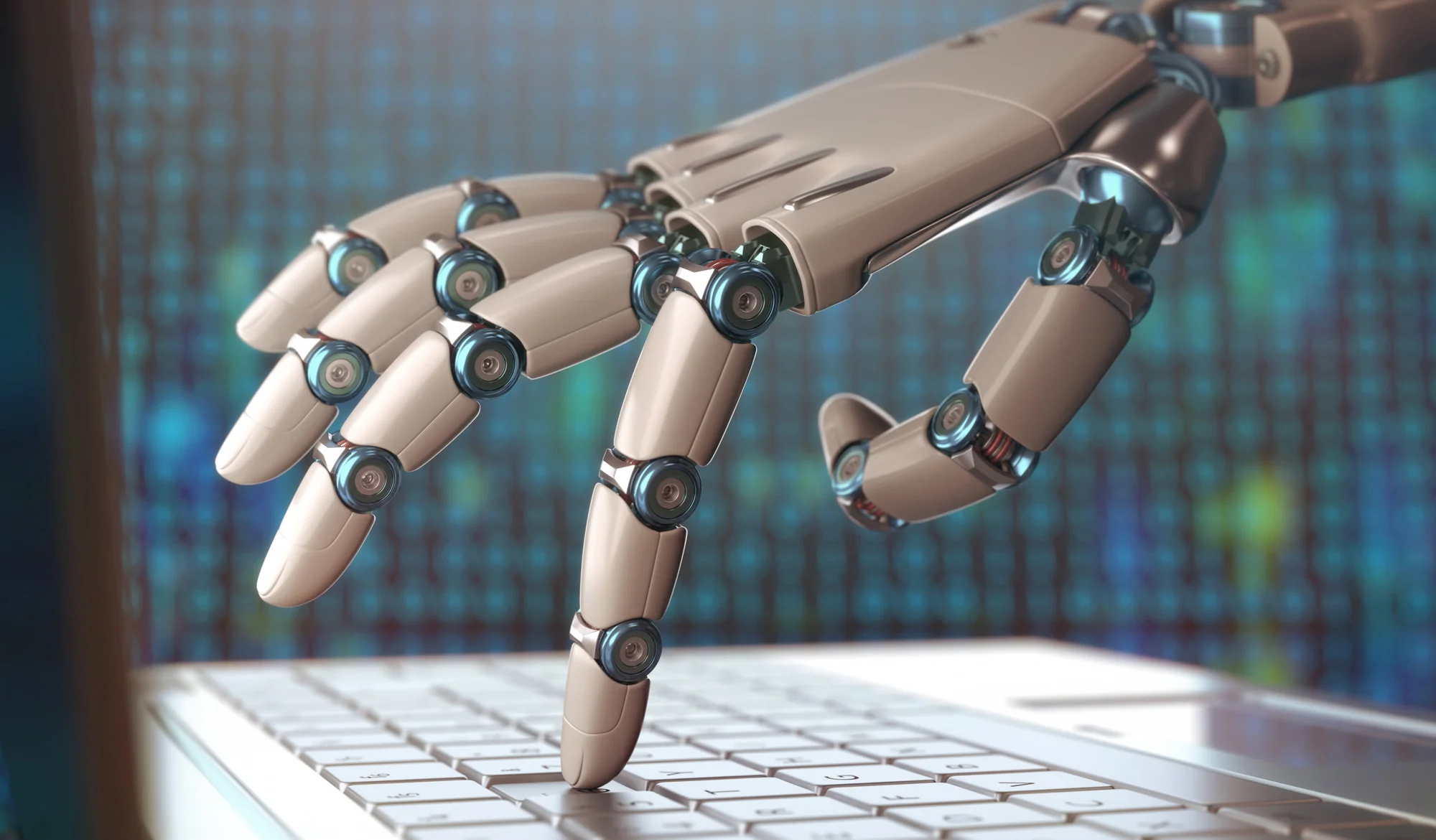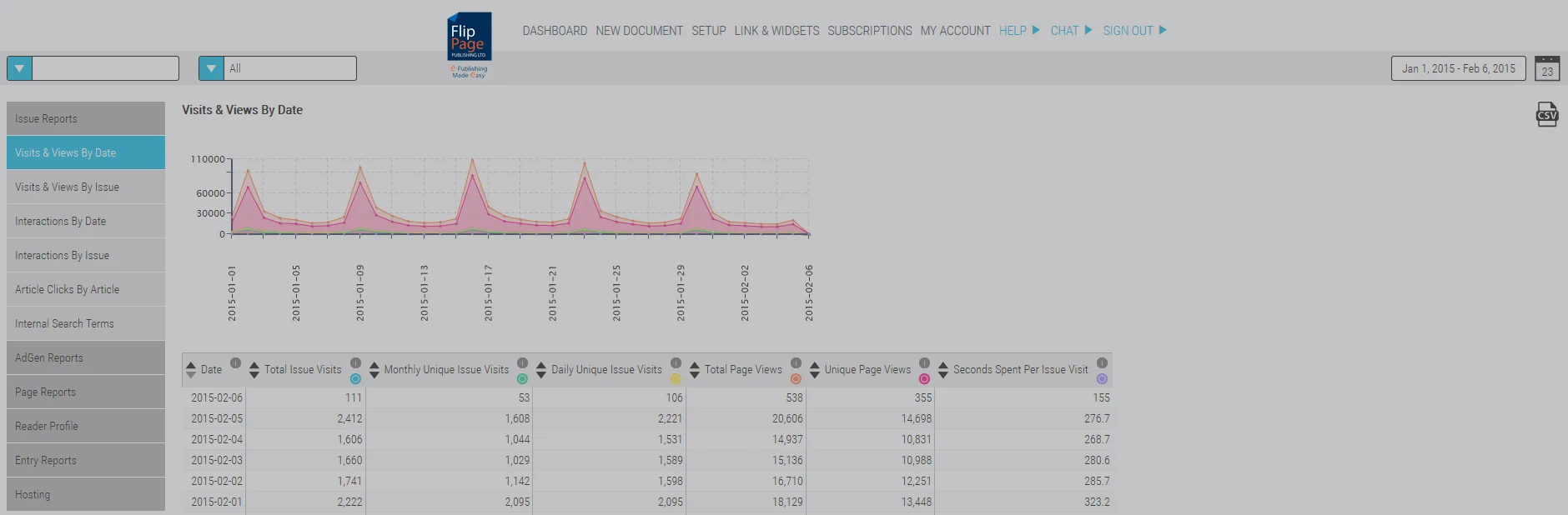Flip Page Publishing is pleased to announce that our digital edition software, specifically the HTML5 viewer, has been certified by a third party as compliant with Level A and AA of the WCAG 2.0 standards.
What is WCAG? WCAG is an acronym for ‘Web Content Accessibility Guidelines’. It is a set of standards that was developed by the World Web Consortium with the goal of delivering web-based content to users with accessibility issues. This includes, but is not limited to, the nearly 300 million visually impaired people in the world.
In a very basic sense it is not much different than TV channels that offer 'closed captioning' or a film that provides 'described video'. WCAG 2.0 standards are intended to improve the online experience for those with accessibility concerns.
How is this relevant? Most governments (federal, provincial/state, municipal/local) are working towards WCAG 2.0 compliance. All online communications, including websites, digital editions, and PDF’s have compliancy requirements.
Flip Page Publishing has also expanded our WCAG 2.0 compliancy capabilities beyond our digital editions. We now offer PDF revision to meet WCAG 2.0 standards as a value added service for partners and clients.
Need more information? Contact us!
Province of Ontario WCAG 2.0 information - http://www.mcss.gov.on.ca/en/mcss/programs/accessibility/info_sheets/info_comm/website.aspx