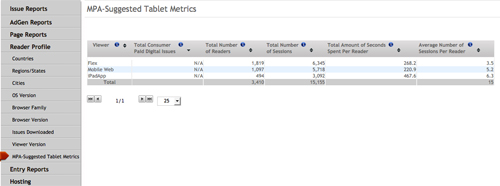“Preparation A through G”
The first 2 segments (Part 1 and Part 2) of this series have covered the limitations of traditional print media when converted to a digital format and have also focused on a couple of the unique tools which provide for a quality reading experience despite those limitations. This segment will provide ample suggestions on how to manage and prepare for output to digital from ‘A’ to ‘G’.
Data has shown that an optimized digital edition (different layout and content) yields an average of 20% deeper engagement (as measured by publication specific data) than a print replicated version. Here are some hints and tips to consider when designing for digital print media.
Analyze – find out where your readers are going to be coming from and plan for the masses. Don’t assume the mobile tablet is your starting point since current data suggests the ratio of web readers to mobile web readers is 10:1.
Build – questionnaires, polls, call back cards, business reply cards, or customized forms that create an interaction between the reader and the publication or advertisers.
Creativity – Keep in mind that you are designing for digital. As an example, rather than providing textual footnotes or end notes within the layout provide them in the link ‘hover’ tip and link directly to the reference on the web. Or provide a simple question to your readers within the content, provide a clue in the ‘hover’ tip, and provide the answer as a link. Click here for sample.
Consistency – Once you have established how a reader interacts with your publication maintain that trend. For example, if a ‘play’ button represents embedded multi-media, don’t stray. Determine interactive elements, buttons, icons and stick with them. Also, as a general rule ‘If it looks like it should click, it should click’.
Design – focus on publication layout but also consider the interface. Toolbars and backgrounds are customizable and should be a consideration for the project. Click here for sample.
Dimensions –Tablets allow the user to rotate from landscape to portrait view with ease. This is not the case for PC and laptop users. Since PC and laptop displays are typically wide and short (especially HD) consider a layout that meets those requirements (opt for ‘letter’ over ‘tabloid’).
Educate – inform your reader of the tools that are at their disposal, how to navigate, special features, buttons etc. The reality is that the reading experience is intuitive (flipping or swiping pages) but the extra features may not be. Use a presentation page or plan for some additional content in the layout of your publication. Click here for sample.
Engage – Leverage additional content in the form of audio, video, slide shows, animations. Use the tools that are at your disposal.
Expand – Do not restrict valid or quality content to page counts when designing or crafting the layout of a digital publication.
Fonts – It is well established that print media has typically preferred ‘serif’ fonts for newspaper and magazine layout. There is a general tendency to conform to ‘sans serif’ options for online reading. Consider both viable options but adjust the font size to prevent a reader from having to zoom – use a minimum size 12 with a preference for size 14.
Gauge –Interactive elements within a publication are tracked by analytics. The more interactive the publication the more data that can be compiled. As an example, if an advertiser embeds a 40 second video into their spread ad, and the average time spent on that page is 72 seconds, it is safe to assume that the video content was relevant to the reader and the ad impression was significant.