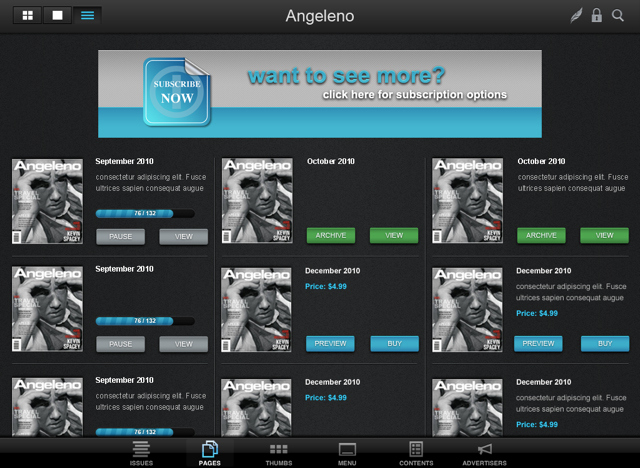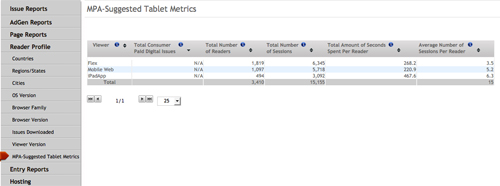When I was young my peer group and I were avid collectors of sports trading cards. At the time, well before athletes could be followed on Twitter or read about on the web, athletes were humanized via trading cards. For that reason, twenty five years have passed and that collection of cards still reside within their appropriate shoe boxes in the ‘spare’ room of our home. During each spring cleanout I am questioned, by my unassuming wife, why I continue to house them. My obvious response is that they hold ‘value’. Some of it emotionally vested value and some of it actual monetary value (ie. the pictured Mario Lemieux rookie card). In my wife’s eyes those cards hold no ‘value’ unless I convert them into cash (my usual reply is that her wedding dress occupies quite a bit of space in the same room as those cards). Stalemate.
What if this same concept is applied to magazines? A print magazine requires an enormous amount of energy, resources and expense in order to design, write, edit, promote, and distribute. A magazine offsets these expenses by offering subscriptions, newsstand sales as well as revenues generated through advertising and sponsorships. Once a magazine has run its course from newsstand or home delivery to bathroom magazine rack where does it go? In some cases it may be sitting in an adult sized shoebox in the ‘spare’ room of a home. In most cases it has likely has become fodder for an elementary school collage. The inner ‘hoarder’ in us is often outranked by the outer perception of tidiness. So how does a loyal reader, without hoarder tendencies, access the timeless content of their favorite magazine? Digital archives!Digital archives are a virtual shoebox of content. They don’t occupy any physical space but still offer the graphical and textual appeal of the print version. A reader can browse through every issue that has ever been released on their PC or laptop browser or they can be downloaded for an offline read via a custom branded native App on mobile. Each archived issue can be indexed within the browser’s digital edition as well as within the App for easy navigation. For research purposes, or practical use, content or articles within the archives can be searched by current issue or by ‘all issues’ available. Of course, there are some other interesting possibilities with back issues. For example, an author could provide current commentary on an article that was written in years past. As another example, an image depicting a location could be retaken from the current perspective to show change over time. I could likely come up with a hundred suggestions but the picture is hopefully clear – there are incredible opportunities available. There are definitely some avid collectors who already have every print issue of their favorite magazine tucked away in a closet in their home. We can assume that is the minority. But...
Would a faithful print reader be persuaded to ante up some extra dollars for access to digital back issues of a magazine?
Could unlimited access to archives be the impetus that pushes a fence sitter to subscribe rather than purchase single issues?
Does content that was created years ago not offer another low cost opportunity for a publisher to drive added revenue?
It has been said that ‘Content is King’. If so, it may be argued that digitally archived content is Emperor.