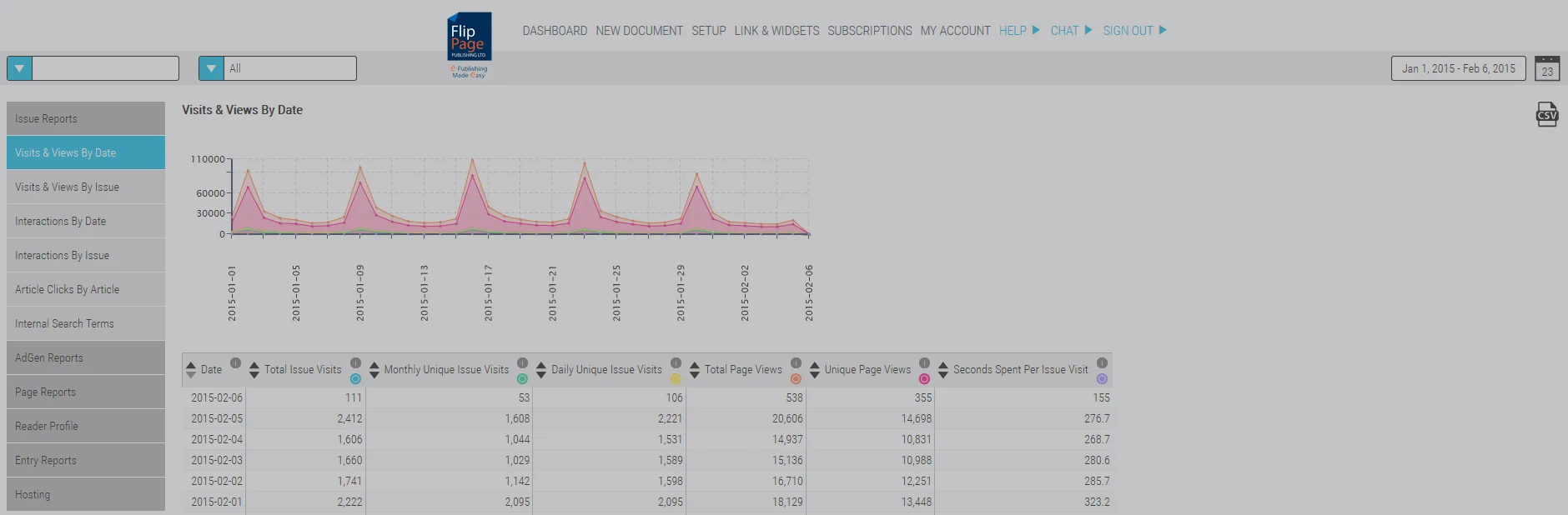Flip Page Publishing announced today that they have expanded the output capabilities of their HTML5 publication viewer. Originally slated to be the mobile viewer of choice for Flip Page readers the HTML5 build has now been expanded to desktop viewing as well.
“Sometimes it is just a matter of meeting demands” replied Sean McKenna - Flip Page Publishing’s Sales Manager.
Flip Page Publishing had released its new HTML5 mobile viewer just weeks earlier but was already receiving requests to make this a desktop option as well.
“The mobile viewer has been really well received” stated Flip Page Publishing President Brent Palmer.
Previously, the HTML or Flash based editions would ‘switch on the fly’ to the new HTML5 mobile viewer when a mobile user attempted to access a Flip Page edition. However, content publishers are now provided the ability to put the HTML5 version into non-mobile reader’s hands as well.
When asked how the new HTML5 desktop version is received on desktop browsers Flip Page Publishing’s Sean McKenna remarked “It is really slick. The toolbar overlay in the HTML5 version, which removes the visual toolbar, offers an expanded layout compared to the standard Flash and HTML based versions. It just means that paginated content occupies more of the display’s landscape which is what you want”.
Flip Page Publishing maintains that current versions of all of the major internet browsers (Google Chrome, Mozilla Firefox, Apple’s Safari, and Internet Explorer) support HTML5. “An upgraded programming language for browsers is long overdue” stated IT Consultant Mark Reynolds. “As the HTML5 language continues to expand, the browser support for this language will follow suit” he concluded.
Flip Page has stated that the HTML5 desktop viewer renders exactly the same as the HTML5 mobile version and includes the same toolset as the mobile product.
How does a publisher take advantage of the new HTML5 desktop version? Flip Page Publishing has made it very simple. There is a new option in the Issue Settings ‘Viewer Version’ dropdown called ‘HTML 5 Viewer’. Select this option during issue setup to offer your Flip Page editions in HTML5 to both mobile and desktop readers.