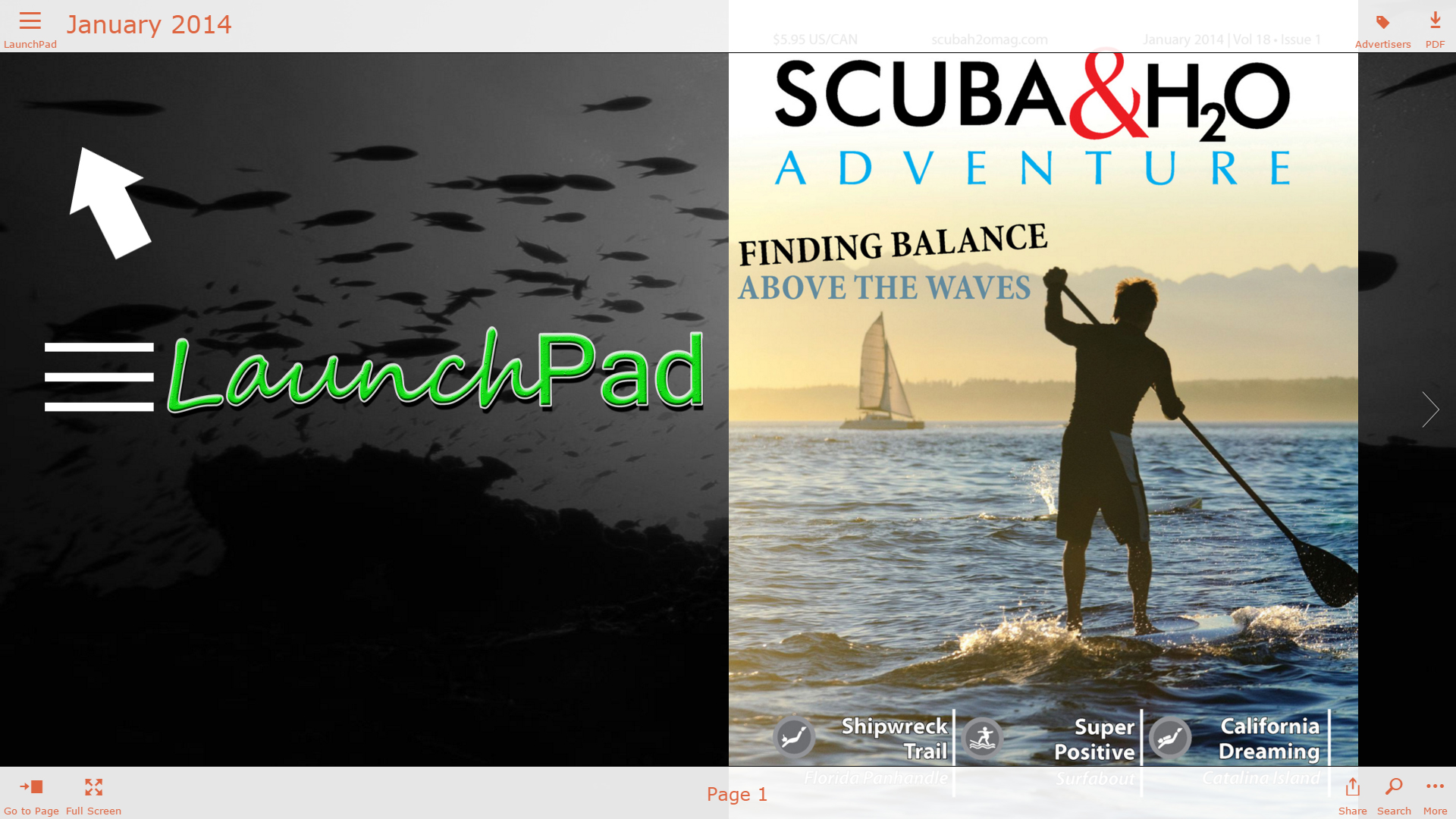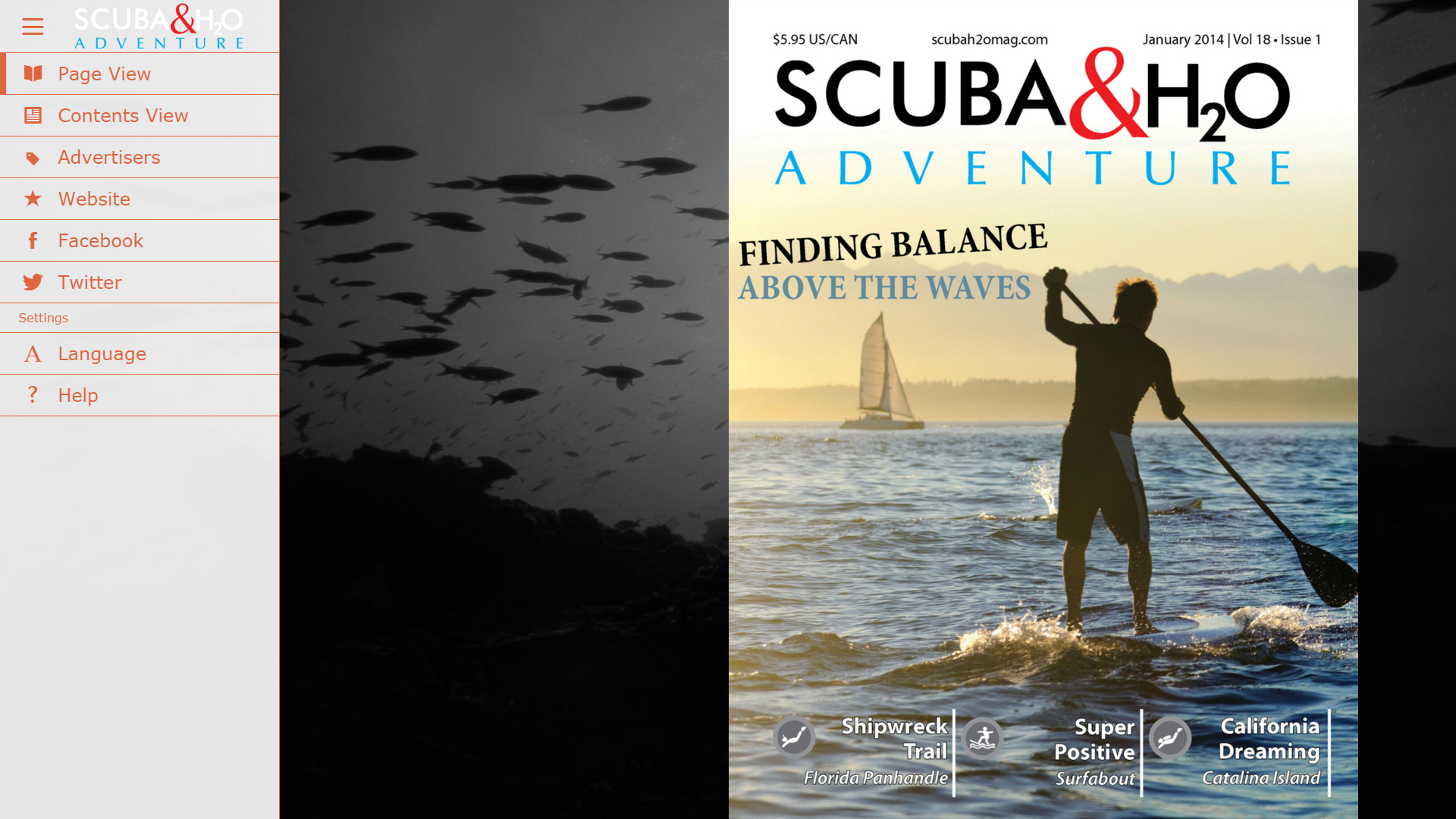The LaunchPad menu icon is conveniently located in the overlay toolbar in the HTML5 viewer.
LiLy was introduced in the summer of 2015. The intention of the LiLy platform was to increase article engagement by providing an alternative reading experience with a special emphasis on ‘readers on the go’. The issue with long form articles on smaller devices is legibility. If the content is not easily consumeable, constantly requiring zooming or magnifying, then it is less likely to remain engaging. LiLy article content expanded the ability of articles beyond the scope of standard page replication software. LiLy provides publishers with the ability to create engaging article content through a variety of enhancements such as text formatting, image embedding, and URL hyperlinking. Read more about LiLy here.
The LaunchPad menu provides additional resources for publishers to further engage their readers.
With LiLy the concept was simple – ensure your readers are able to stay engaged with the content within a publication. But really, the periodical game has changed. A magazine or newspaper is no longer the printed medium solely. It is also a digital edition, website, social media channels, video, scheduled events and so on. In many cases, it is difficult to wrangle all of those different products or channels into a single location.
Meet Launchpad.
A click or tap on the 'Contents View' displays all of the LiLy enhanced article content within the publication.
Launchpad offers a simple, intuitive menu of additional content for readers. It is conveniently located in the top left corner of the overlay toolbar in the HTML5 viewer. A quick tap on the Launchpad icon opens a menu with a multitude of content choices.
"Launchpad offers a simple, intuitive menu of additional content for readers".
For example, a reader can easily select to view the enhanced LiLy article content by selecting the ‘Contents View’ button. Readers can access all of the advertisers by selecting the ‘Advertisers’ button. Readers requiring additional navigational assistance can be walked through the interface by clicking the ‘Help’ button. Or, they can quickly find links to a brands website or social media channels. Speaking of branding, LaunchPad includes a customizable logo prominently displayed at the top of the menu.
In summary, LaunchPad is a simple, easy-to-use menu to aggregate all the content your brand has to offer from within your Flip Page edition interface.
NEED MORE?