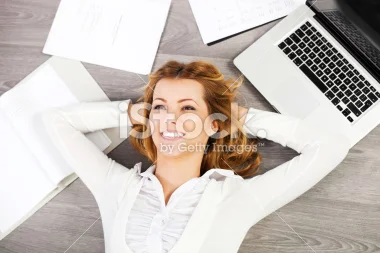Resellers: Increase your value - and sales
Effective marketing tool
Provide a turn-key, brandable Flip Page solution to your clients!
Offer clients a 100% white-label publishing solution
Enhance your value to customers with an effective, economical marketing addition
Promote Flip Page editions as a sales tool to obtain, solidify, or reconnect with clients
Help your clients increase their market share in the digital realm
Ensure their business receives the online exposure it deserves
In their first 3 months of offering Flip Page Publishing solutions Ricter Web Printing Ltd. added significant revenue for already existing print jobs. Leveraging the Flip Page digital edition has also lead to growth in print revenues. Read how they did it...
Easy to use
Offer a sophisticated, technological leap - without any of the hassle
We make it unbelievably easy to add Flip Page digital editions to your marketing campaign or your portfolio of offerings:
No html or coding experience required
No ads or unwanted logos blocking your message
No binding contracts, licensing terms or minimum purchases
No hosting, testing, and software improvements… we do that all for you
No initial capital investment
Limited resources? We can do all the work for you - we offer a variety of assistance packages and can tailor one to your needs. SEAN: pricing information??
Flip Page Publishing will train you and your team on the software, we will support you and answer your questions, we will help you integrate the program into your regular operations to guarantee success. We are partners in operation & implementation - any help you need, we will be there to support you.
“Our average customer spends just 10-20 minutes getting a book ready for publishing.”
1. REVIEW: Read What We Do, reviewing our FAQ’s, and viewing a demo, to get a feel for the product and why a customer would want to purchase.
2. STRATEGY: Choose - provide a white-label service from Flip Page, or refer customers to Flip Page (and receive your commission). We're happy to work with you, either way.
3. SALES: Plan your sales process. We suggest some (or all) of the below:
Include the cost of the online publication directly in the quote
Show the cost of the online publication as an extra
Use the online publication as a promotional tool to sell more print
Your greatest opportunity lies in offering an electronic upgrade with every outgoing quote; it creates product and affordability awareness - positioning you as a valuable partner.
Sample
Here is what one successful reseller does:
"We sell this offering in one of two ways:
1) it is included in the estimate or
2) it is shown on the estimate as an extra.
This gives me complete control of my margin against my fixed cost for this service. It has not only won me jobs because of this offering but it has taken the focus off the price of the print job and given it more of a “full service solution estimate”.
Results
In our first 3 months of offering this “Value Added” E-version service, we added over $30,000.00 in volume for files we were already receiving for the print job. We were looking for diversification and extra offerings for our clients and the timing on this product could not have been more perfect.
This has breathed new life into our sales force and given them a reason to revisit their regular and old accounts. We will be pushing to do $150,000.00 to $200,000.00 in E-version volume in our first year.
With absolutely no sign up fees or software to manage or work to do, this made the decision very simple to offer this E-version service.
Terry St. Amand
VP Sales
Ricter Web Printing Ltd.
FAQS
Q: What format do my files need to be in, to convert to Flip Page?
A: Easy! Here's an quick check-list. Your files must:
Be a PDF, and the pages must flow numerically (so we can export one document, in the correct order)
Have RGB colour schemes, for optimum colour (CMYK works, but may appear washed out)
Have a minimum DPI of 200; the higher, the better
Fix Transparencies – High Resolution ??
Contain an equal/even number of pages (even if the last one is blank)
Have embedded fonts. Note: underlining or false italics are typically not "embedded" fonts
Have no "masked text"… hidden layers will be brought to the top layer during the conversion process. Please remove all masked text if you would like to use the vector converter.
Have eliminated any bleeds, gutters, or crop marks (you can use the crop box function in PDF)
Note: Flip Page will automatically link URL’s and email addresses (if the text has not been vectorized or flattened). Our converter just needs to be able to select, cut and paste your text for autolinking and search functionality. Therefor, text outlines and raster images are not suggested.
Specialty pages & sizes are also supported – let's talk if you have questions about these.
What am I able to customize within each publication?
All publications have various editable features. Please see our digital brochure for features and tools.
Does the consumer need to have anything installed on their computer to view a publication?
No. The publications are Flash based web applications and most computers (99%) have Flash capabilities. Certain computer systems may require Flash Player and Web Browser updating in order to view the publications optimally.
Does the consumer need to have anything installed on their mobile device to view a Flip Page edition?
No. Our software will recognize the platform and optimize to a mobile friendly version supported on iOS and Android OS.
What are others publishing online?
Any print item in a multi-page format can be converted to a digital publication. Some suggestions include; flyers, brochures, booklets, directories, catalogues, campus guides, magazines, newspapers, books, novels, leisure guides, annual reports, course calendars, event programs and even menus!
Anything else I need to know before I start publishing online with Flip Page?
Yes. It’s simple. The Flip Page Ordering System interface is designed with the sole purpose of being a user friendly experience. The whole process from uploading your PDF’s to editing links within a document is straight forward. We will gladly train your staff on the system as well to make it a seamless integration.
SUPPORT
Have a question or need some additional training. This is where you can reach us. Contact us at support@flippubs.com to sign up for a training session on the Ordering System or have any additional questions answered. Want to speak to us directly? Call 519-756-FLIP