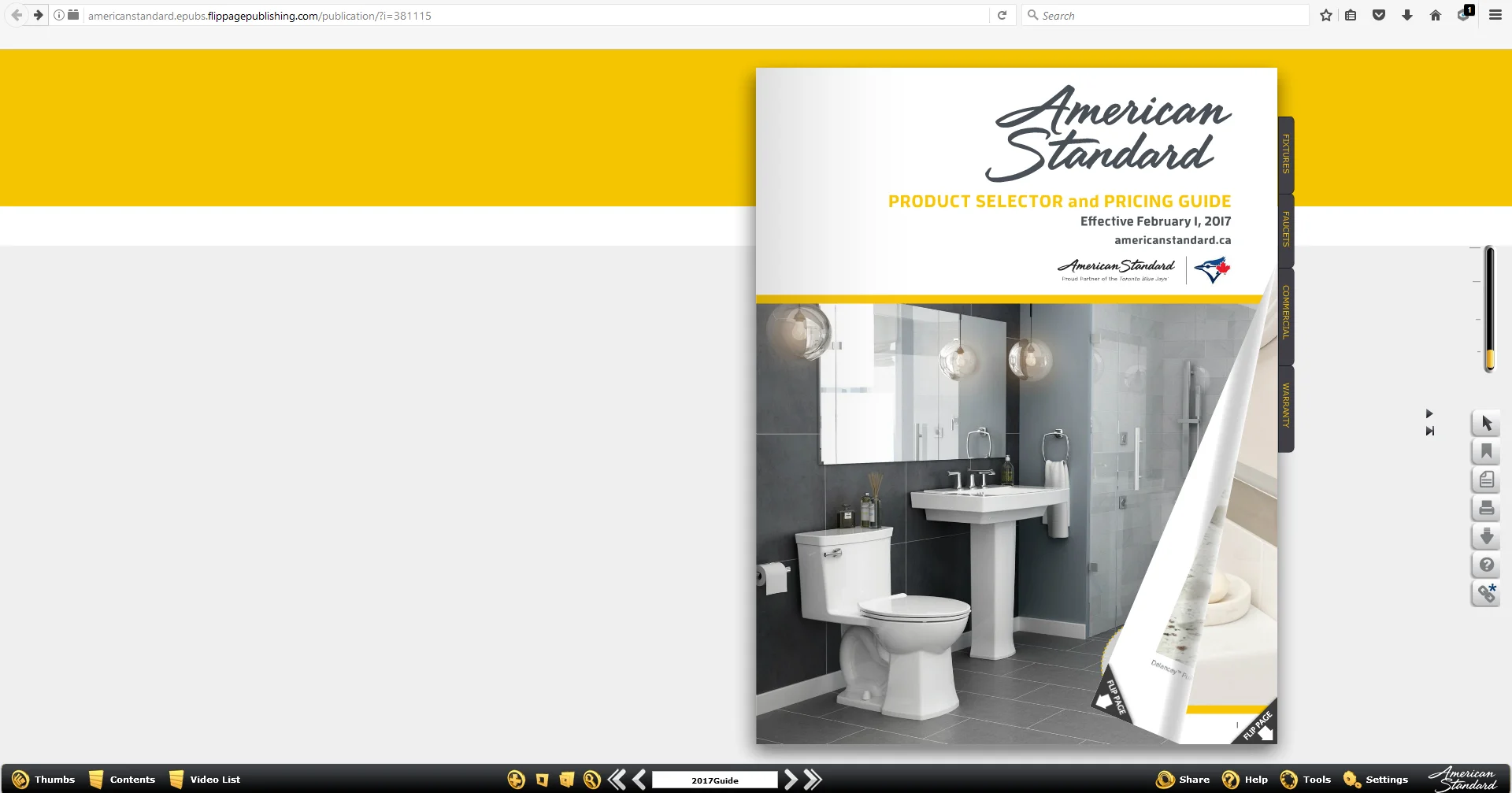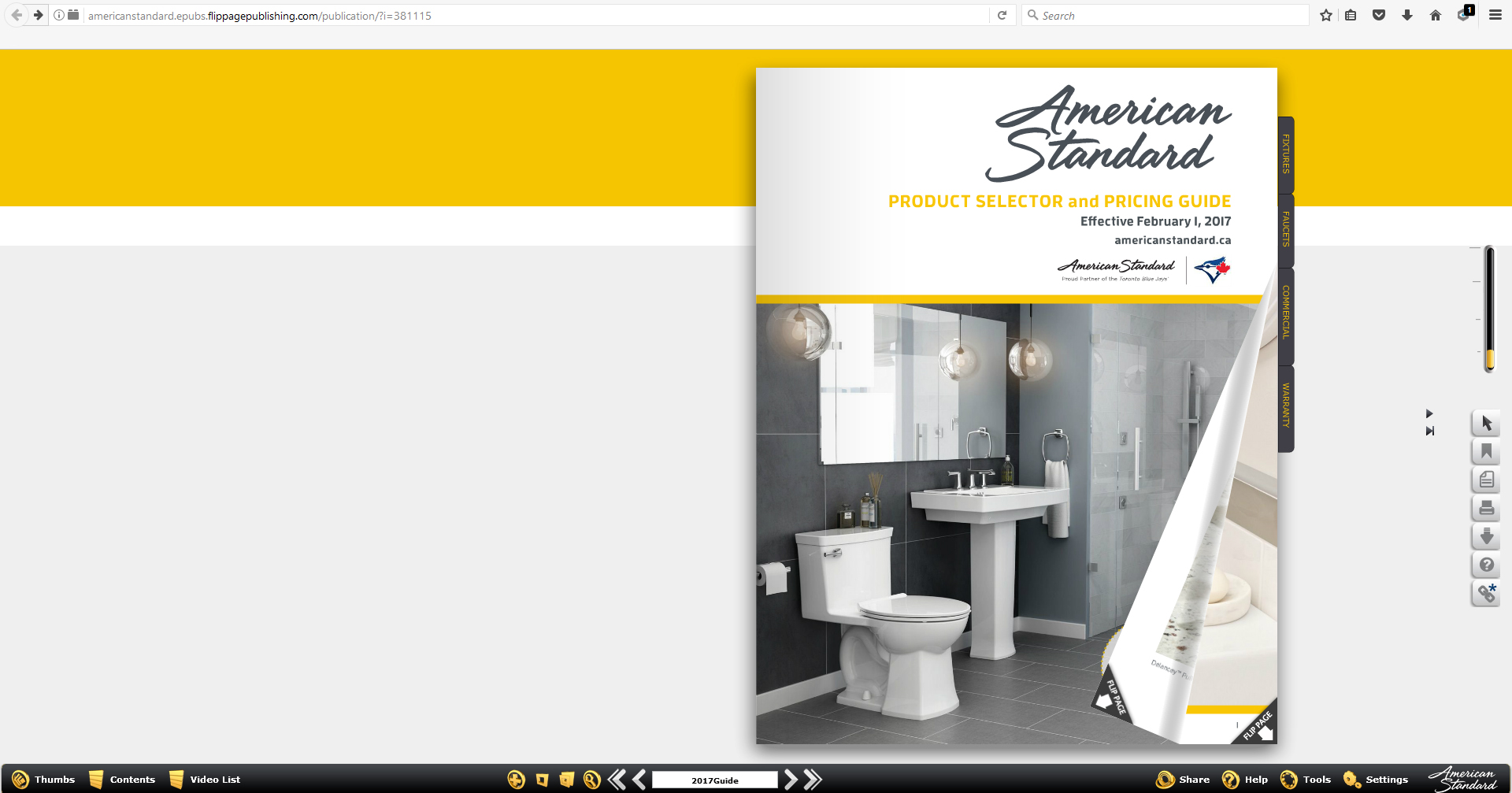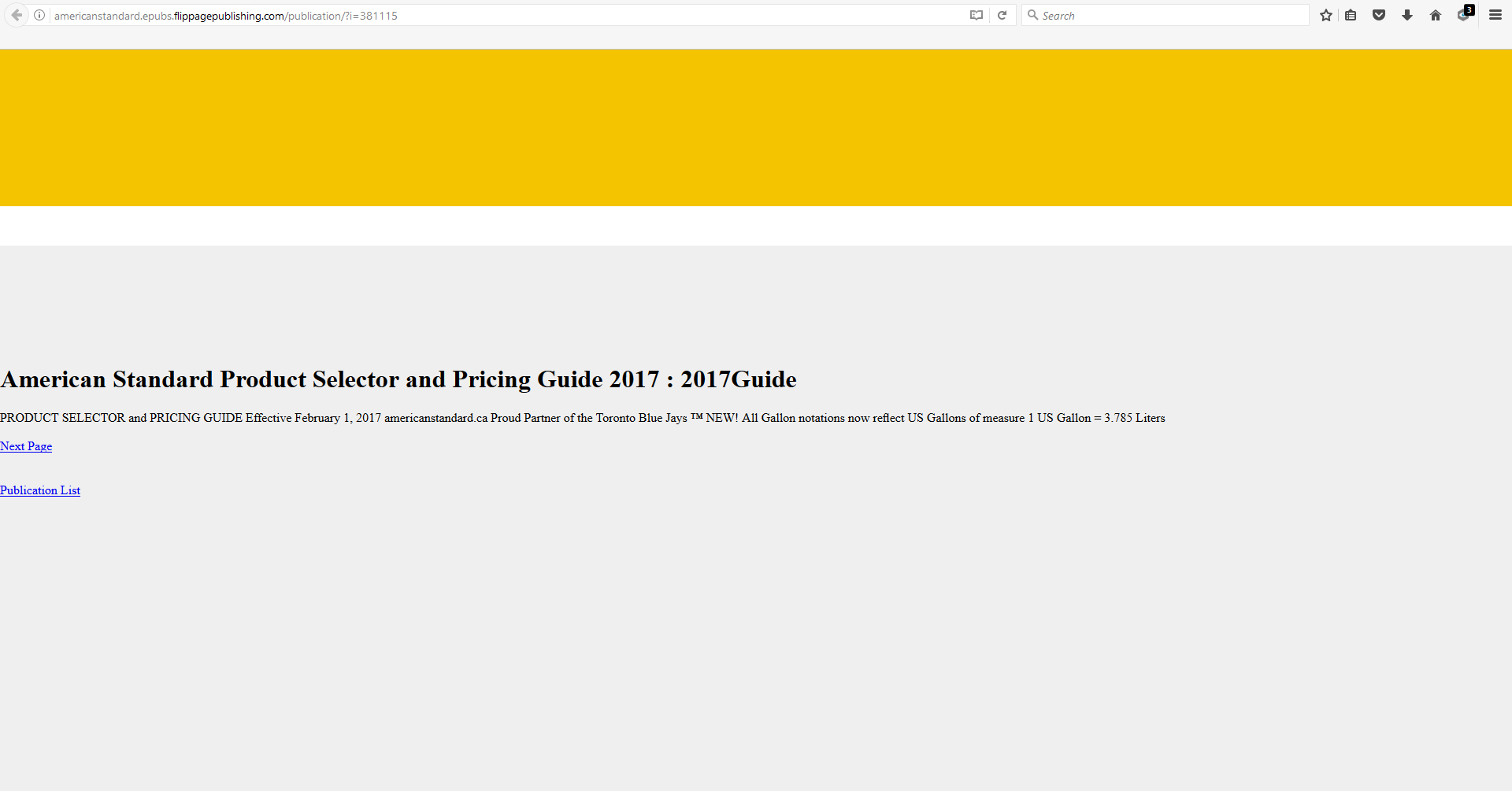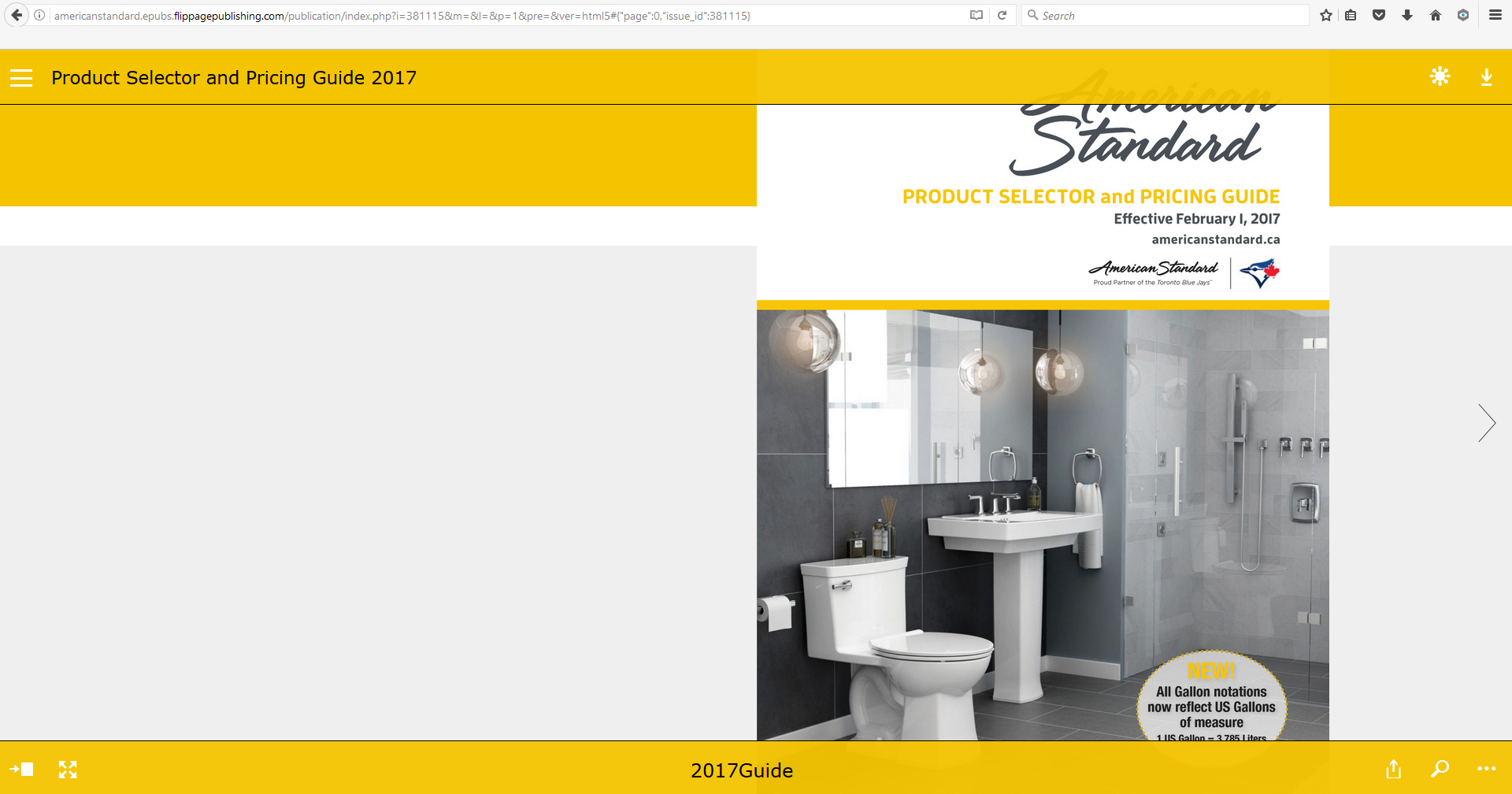As a digital publishing partner it is our responsibility to ensure that our clients are on the leading edge of technology. We stay ahead of the curve so that our clients and their readers remain on the curve.
first platform for producing non-unidimensional 'cool stuff'
A previous blog had provided some explanation for the various 'viewers' or user interfaces that have been developed to display Flip Page editions. In that same blog we offered insight into changes in technology that have led to changes in the interface.
Which viewer or user interface do we recommend? Until recently, we had not made suggestions or stated our opinion with regards to which viewers our users should be offering to readers. Now we are.
Mozilla Firefox browser displaying the animated page-turning Flash viewer powered by Adobe Flash Player
Background
In the early 2000’s Adobe's Flash Player was widely used to display interactive, media rich content within a browser. It became the first platform for producing non-unidimensional 'cool stuff' on the web. Flip Page released a Flash based viewer over a decade ago. It offered animated pagination which mimicked reading the printed medium. For a long period of time digital editions built in the framework of Flash served as the default and primary interface for displaying Flip Page content. Flash also served as the chassis of video giants such as YouTube and is still the primary gaming engine for online games that you would find on Facebook.
Browser Add-on
Flash Player by Adobe exists as a plugin within a web browser. In other words, a browser such as Chrome, Safari or Firefox alone cannot display content created in Flash. Flash Player must be installed and enabled as an add-on (plugin) to view Flash media in a browser. In the event that Flash Player is not installed, enabled or current the intended medium will not display. The only resolve is to install, enable or update the plugin.
"Browsers are altering how Flash content is handled"
Decline
The slow decline of Flash Player began with Steve Job’s reluctance to support Flash based media on Apple phones and tablets (the proliferation of mobile devices and Apple's hard stance on Flash are what lead to the creation of our HTML5 viewer). Flash has been further hampered by digital ad companies who have solicited Flash based ads to unwilling website visitors and hackers who have attempted to exploit the platform for vulnerabilities.
Browsers are altering how Flash content is handled as a response to user complaints about digital ads, security, and the long-term efficacy of the platform. As an example, the web’s most widely used browser “Chrome” has altered the recommendations for Flash content to it's users. The recommended setting in Chrome suggests an on-screen prompt to allow Flash content before displaying the media. The default setting hints at the potential, and forecasted, future demise of the Flash platform in a browser.
Chrome receommended settings prompt users to allow Flash to run before displaying the media.
Mozilla Firefox browser without Flash installed or with Flash disabled in settings
Flash and Flip Page
Flip Page offers multiple different viewers* for displaying Flip Page editions on desktop - including a Flash viewer. What happens if a desktop reader does not have Flash installed or enabled in their browser tries to access the Flash viewer?
If the end user's browser does not have Flash installed or enabled then the page content will not display** since the animated pages and toolbars are developed using Flash!
Meta-data including the background image and text will display initially. After a short period of time, Flip Page software recognizes that Flash is not installed or enabled and corrects the issue by transitioning the browser to an HTML5 version of the content.
*Regardless of the viewer selected for desktop display a phone or tablet user will be fed the HTML5 viewer.
**Issues related to Flash Player on desktop do not affect the performance of Flip Page editions on a mobile device. All mobile readers are fed the HTML5 viewer.
"Flip Page software recognizes that Flash is not installed or enabled and corrects the issue by transitioning the browser to an HTML5 version of the content."
Mozilla Firefox browser displaying HTML5 viewer after failure to load Flash viewer
Our Suggestion
The actual number of readers who do not have a Flash plugin installed or enabled in their browser is small. Adobe claims that over 400 million desktops update Flash within 6 weeks of a revision. That's significant.
For clients who want to continue using the Flash viewer as the primary means for display on desktop we suggest offering a simple download link to Flash Player wherever Flip Page content is distributed. It would also be advised to note to readers that Flash Player is required. That will provide an immediate resolve for readers with Flash Player issues.
Another solution is to begin transitioning readers to the HTML5 viewer. We have already begun the process of transitioning many of the publications we produce to HTML5 with great success. The HTML5 viewer eliminates any of the concerns related to the Flash platform. The use of the HTML5 viewer prevents the delay which occurs when transitioning to HTML5 from the Flash viewer when our software detects that Flash is not installed. The HTML5 viewer is also the same interface that is displayed when viewing a Flip Page edition on a phone or tablet which creates a unified experience for a reader.
That said, the transition to the HTML5 viewer does not have to occur overnight. Flip Page provides the ability to export any publication in multiple viewers. It is entirely possible to offer a URL or link to a Flash viewer version and an HTML5 viewer version of a single edition. Just ask us how!
NEED MORE?